Guide – Shipping platform
1. Log in to the company you want to delete an order from.
2. Go to “Orders” in the side menu.
3. Select the order or orders in question.
4. Press “Choose action” in the top left corner.
5. Press “Delete”.
6. Confirm deletion of orders in the pop-up window.
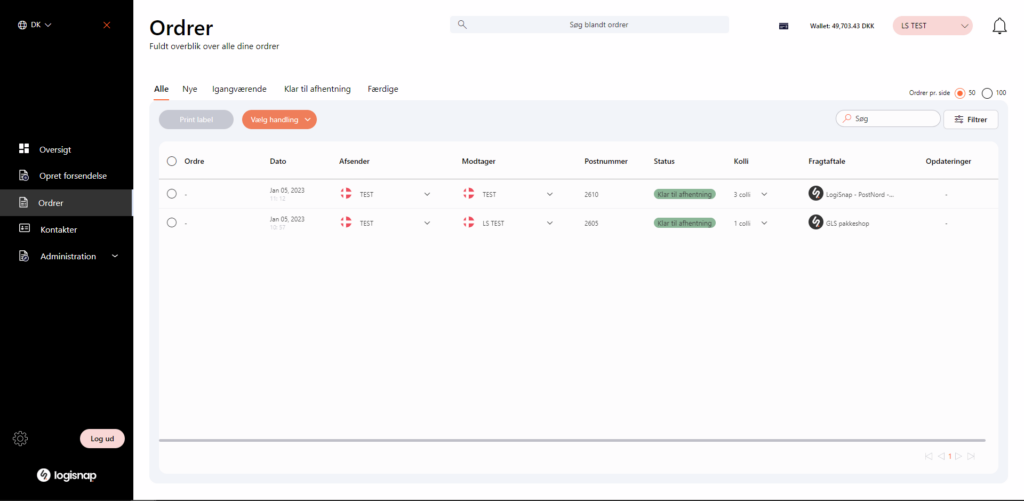
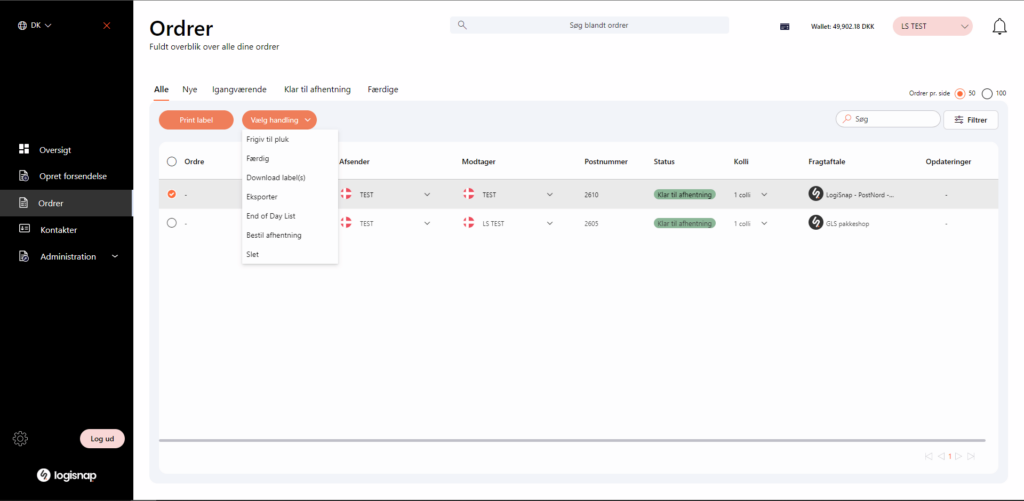
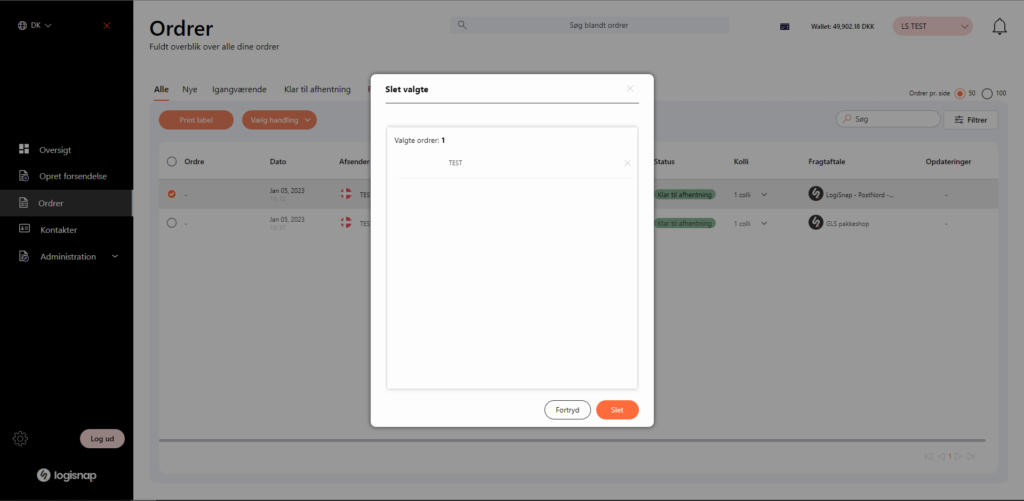
1. Log in to the company you want to delete an order from.
2. Go to “Orders”.
3. Tap on the specific order.
4. Press the three dots on the far right of the package line that you want to delete.
5. Press “Delete”.
6. Confirm deletion in the pop-up window.
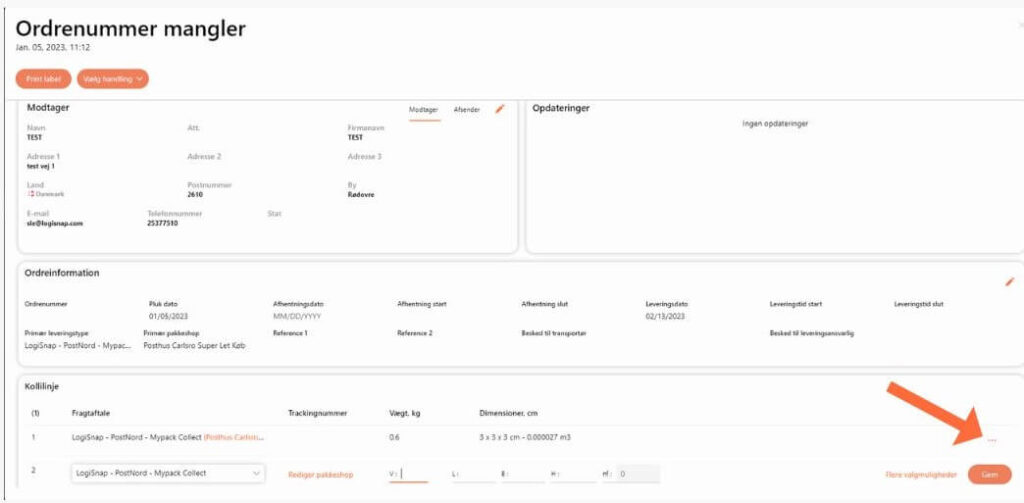
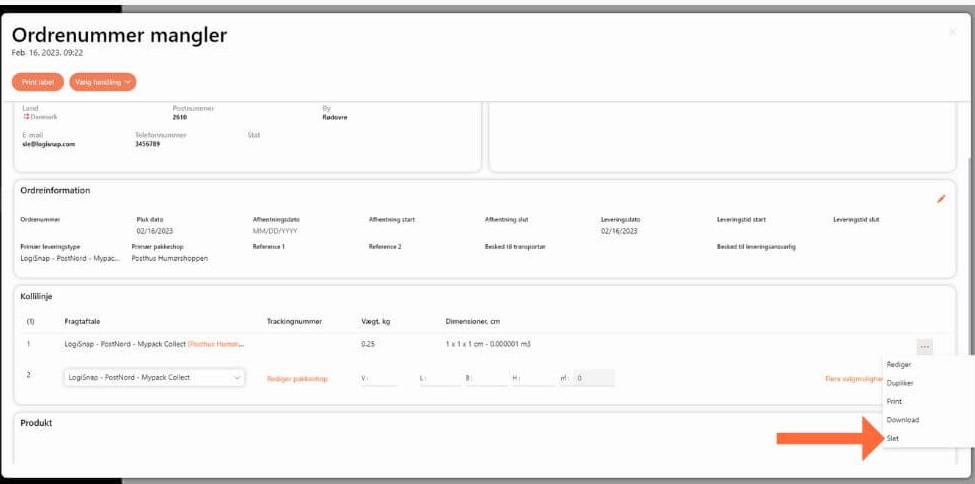
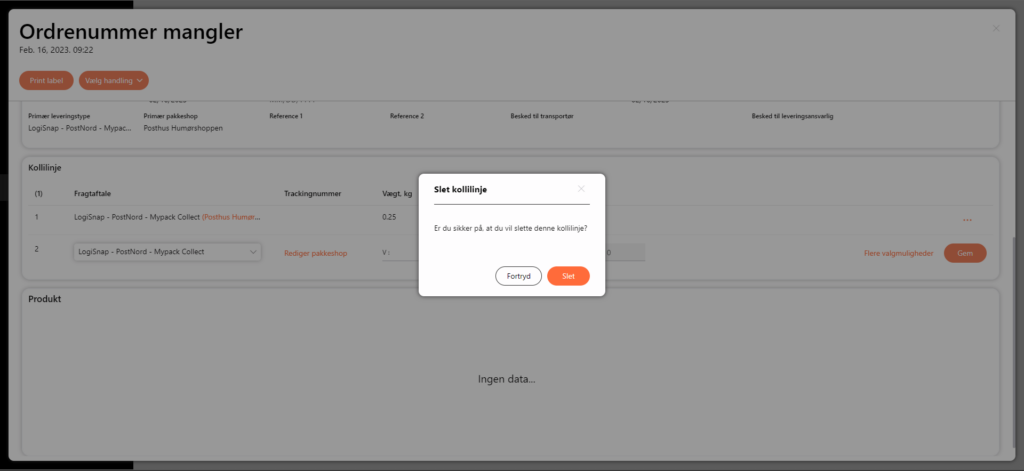
Herstedvang 8
DK – 2620 Albertslund
CVR: 41726032
© 2022 Logisnap