Guide – WMS
1. Log in to your Warehouze account
2. Click on the little man, in the upper right corner
3. Click on account
4. Click on the little men – you will find the little men on the right in the team box
5. Click on “create user” in the box that opens
6. Fill in the fields
7. Click on “save”
8. You have now created an additional user.
NB: Be aware that adding additional users may result in an increase in the monthly license.
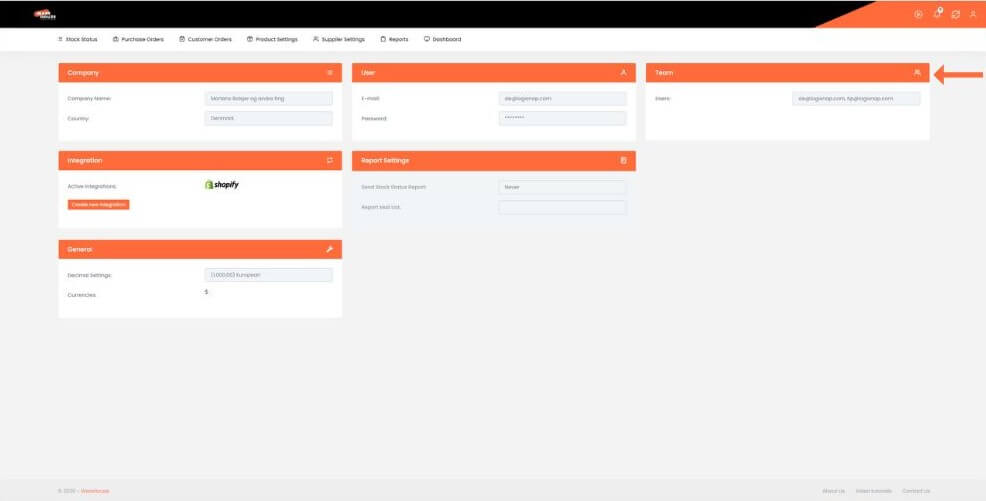
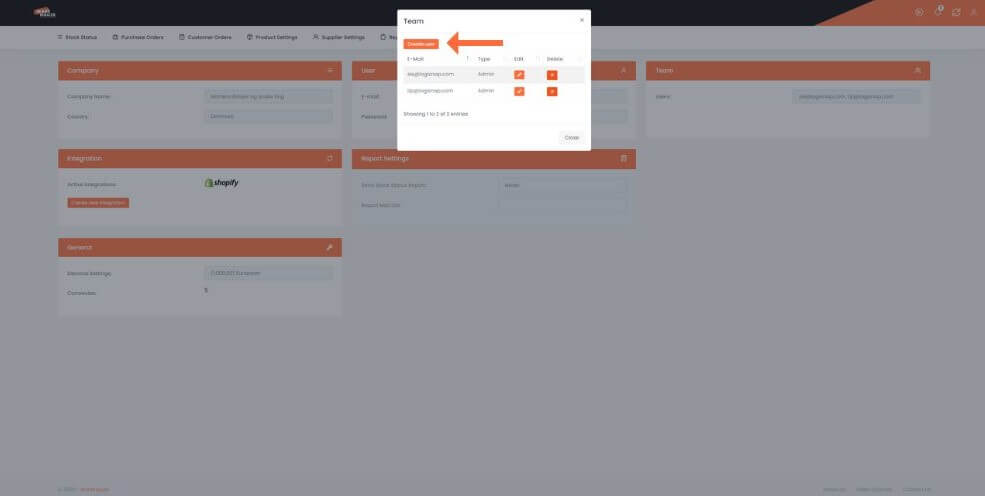
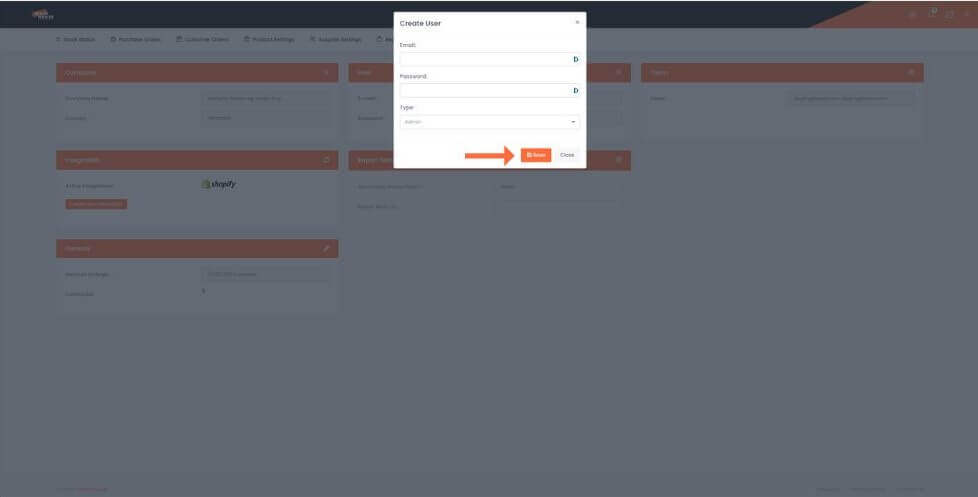
Herstedvang 8
DK – 2620 Albertslund
CVR: 41726032
© 2022 Logisnap