Guide – Shipping platform
1. Log in to your LogiSnap account.
2. Go to “Administration”.
3. Tap “Settings”.
4. Enter the e-mail of the user you want to add – the e-mail must be entered under “Your team”.
5. Choose what access the user should have.
6. Press “Send invitation”.
7. An invitation will be sent to the user per mail.
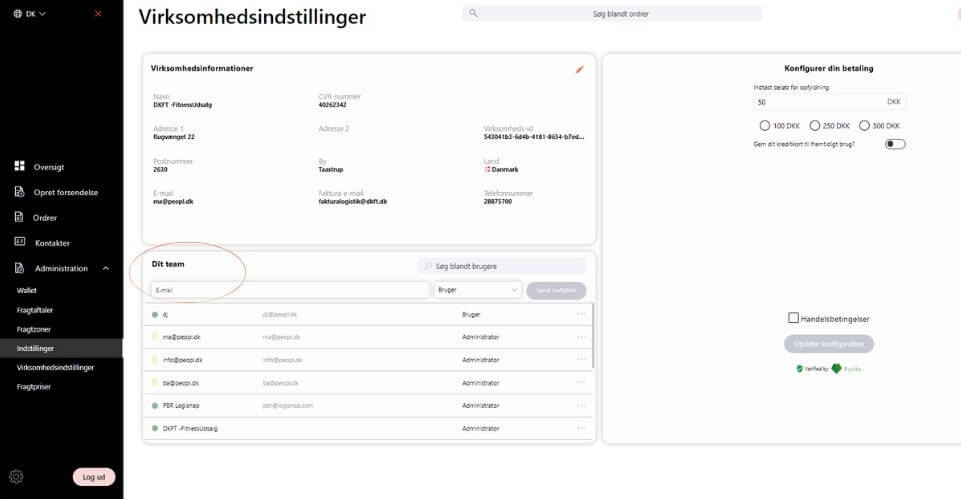

Herstedvang 8
DK – 2620 Albertslund
CVR: 41726032
© 2022 Logisnap