Guide – Shipping platform
You can now edit the desired contact information.
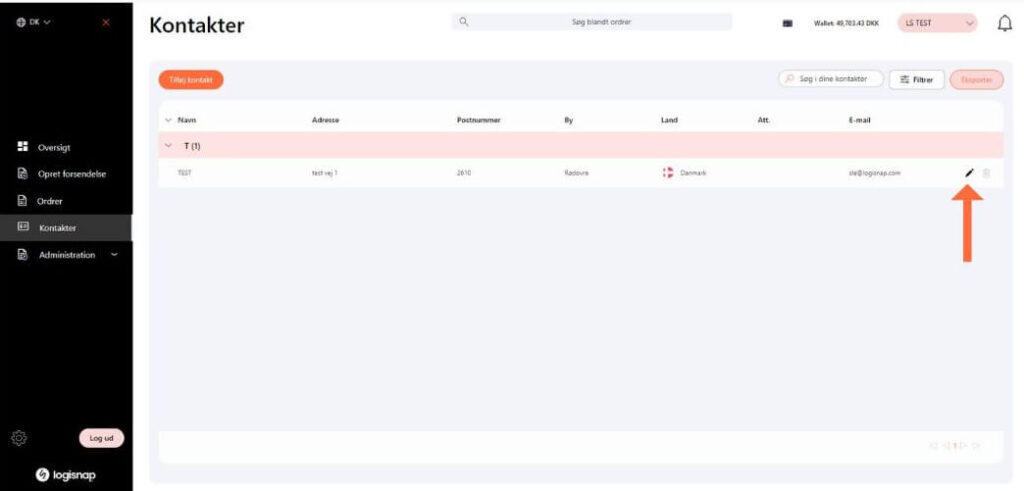
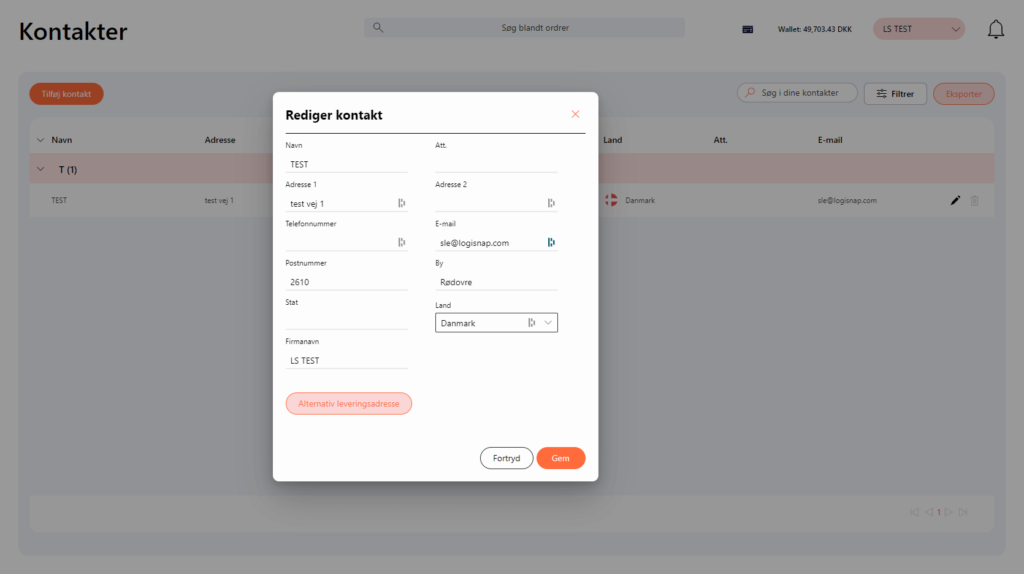
You can also add a completely new contact – you can do it in two different ways, as shown below.
Click on “Add contact” at the top left corner.
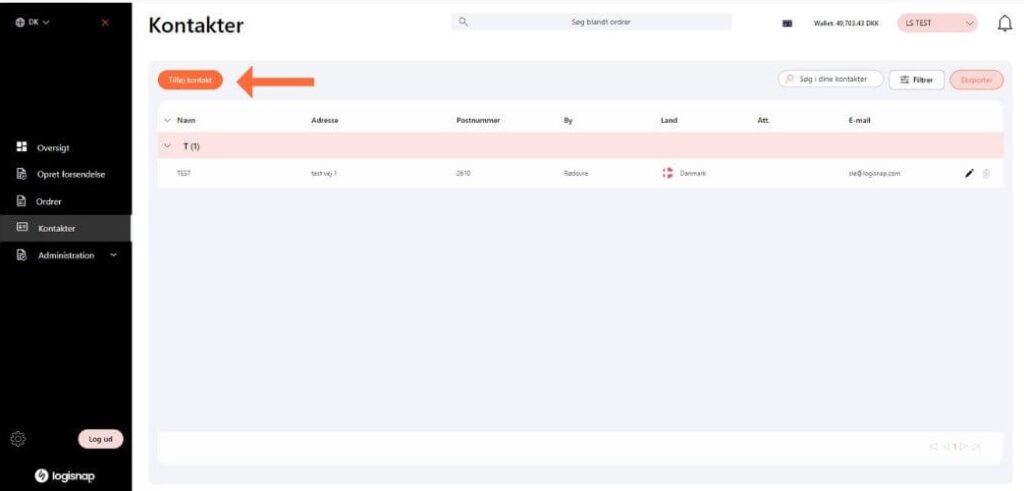
This option is useful if it’s a new contact you’re sending to, but you know you’ll be sending to them multiple times in the future.
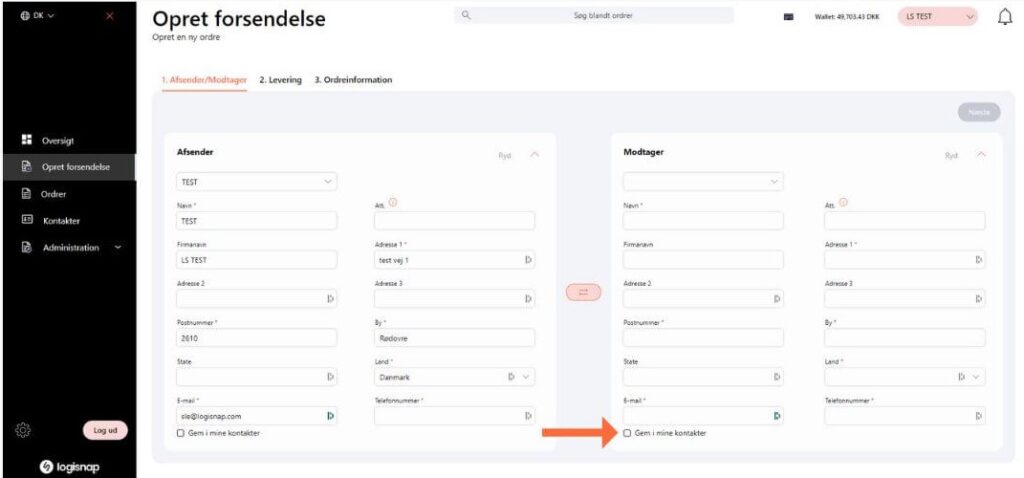
Herstedvang 8
DK – 2620 Albertslund
CVR: 41726032
© 2022 Logisnap