Guide – Shipping platform
1. Click on “Orders” in the side menu
2. Select the order(s) you would like to copy
3. Then click on the “Select action” button
4. Select “Copy order”
5. Your order is now copied
When you copy an order, all information on recipient, sender, order and package is included. If you need to change some of the information, you simply do so on the new order, after which all you have to do is create a new package label by selecting “print”.
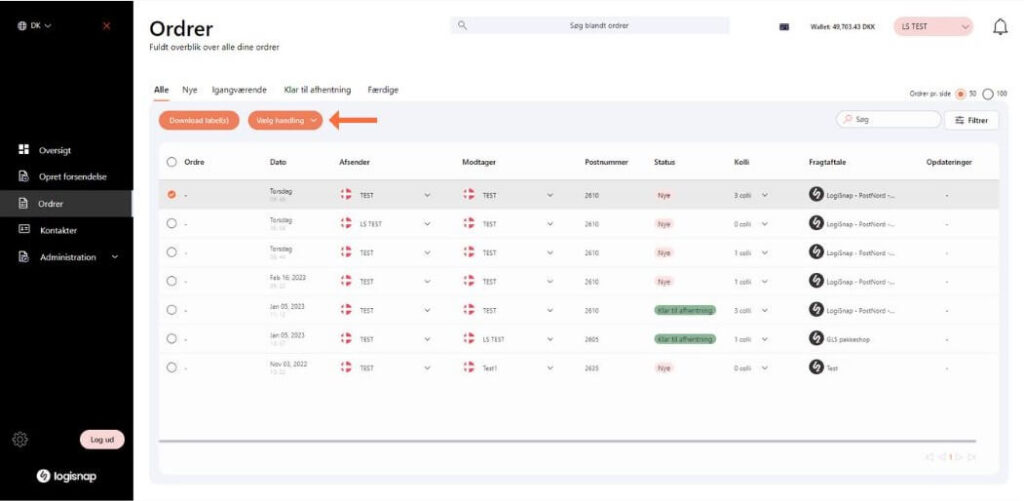
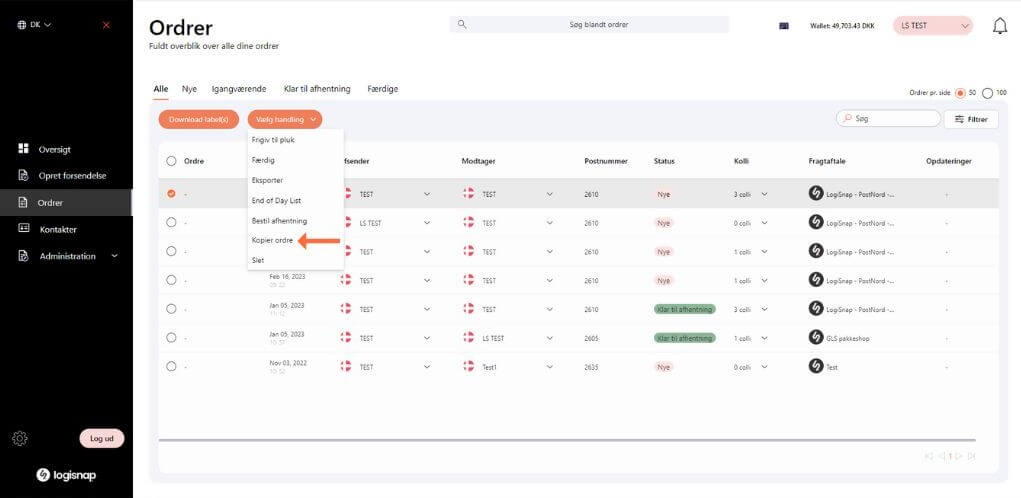
Herstedvang 8
DK – 2620 Albertslund
CVR: 41726032
© 2022 Logisnap