Guide – Shipping platform
By following the guide for creating manual labels in LogiSnap, you have the opportunity to send a package quickly and easily. This applies regardless of whether you have already connected your webshop with LogiSnap, just need to send a single package or something completely different!
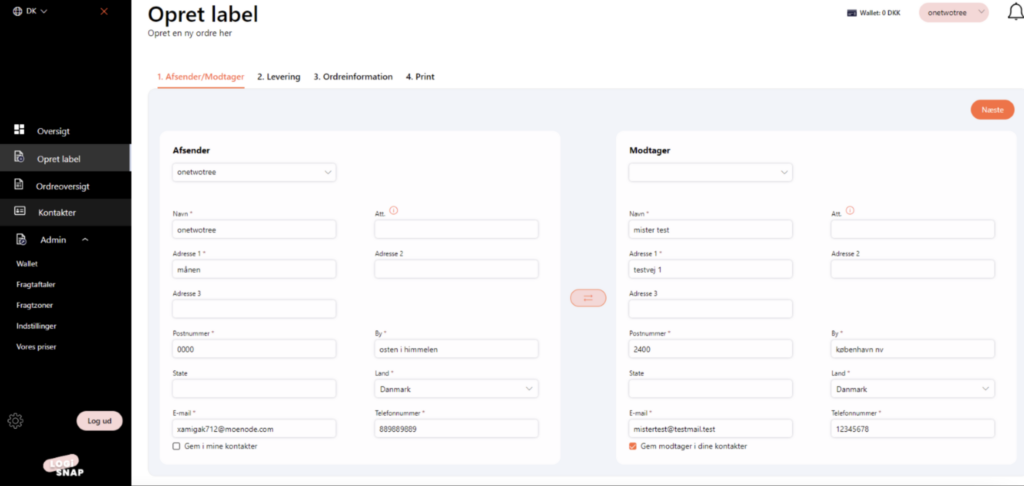
1. Fill in both sender and recipient on the desired shipment
2. Then press next
1. In this step, you first choose which carrier you want to use.
2. You then select a delivery type
3. Then tap on next
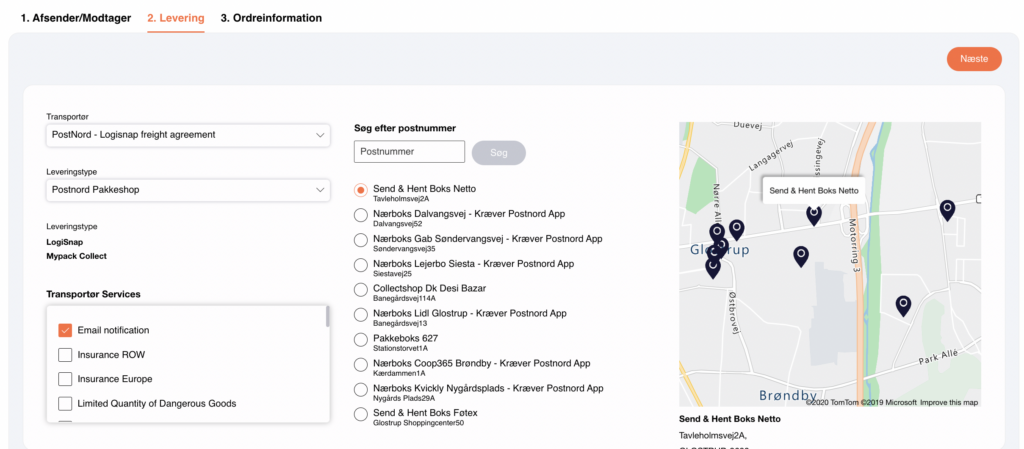
1. If you have an order number that you want to appear on the order, you can write it here.
2. Otherwise just press create order
3. There is no requirement that you fill in the fields in the order information.
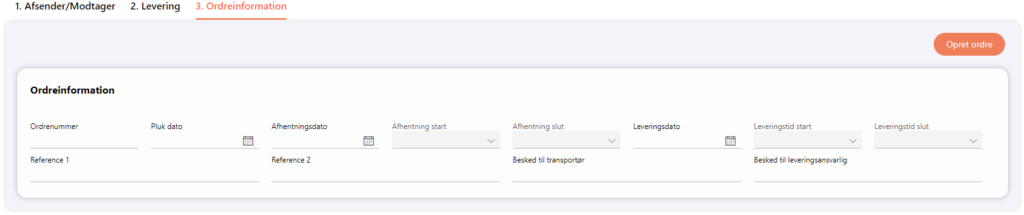
1. If you have a desired weight, fill it in below the package line, then press save to add the weight.
2. Otherwise just press print label
3. You will then receive your label in a PDF, which you can then print on your preferred printer.
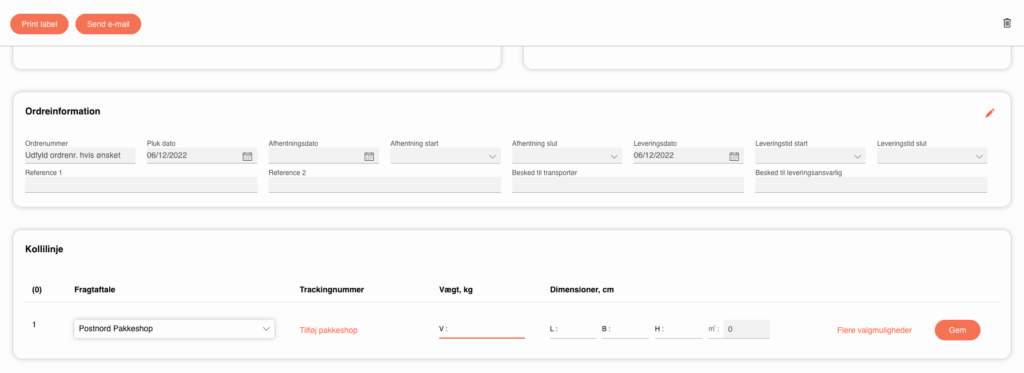
You have now created your label and are now ready to send your package off!
Herstedvang 8
DK – 2620 Albertslund
CVR: 41726032
© 2022 Logisnap