Guide – Shipping platform
1. Log in to your LogiSnap account.
2. Go to “Orders” in the side menu.
3. Tap on the order in question.
4. Go down to the parcel line.
5. Press the three dots on the right.
6. Press “Duplicate”.
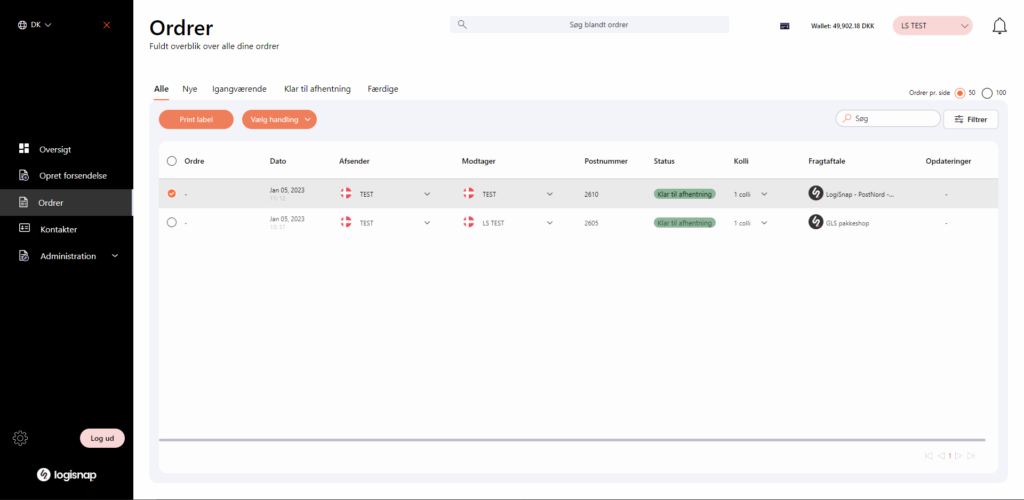
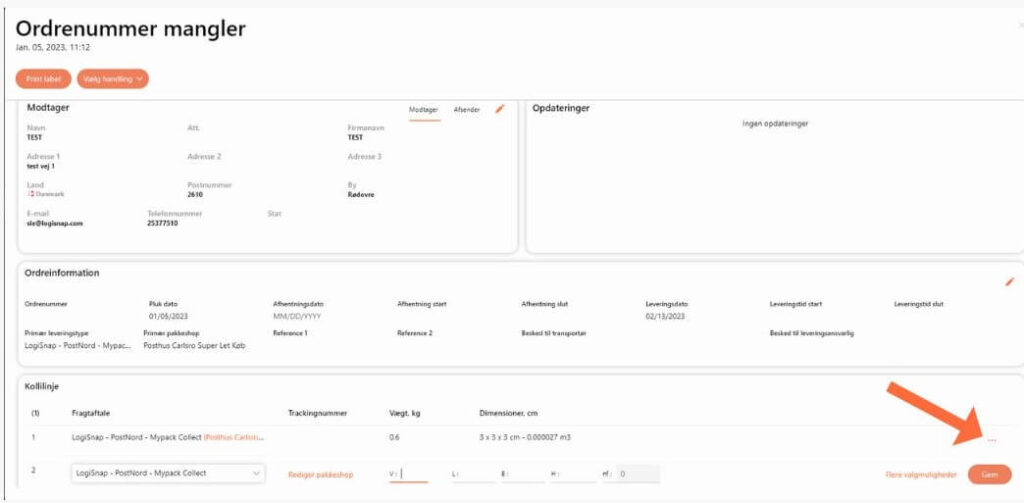
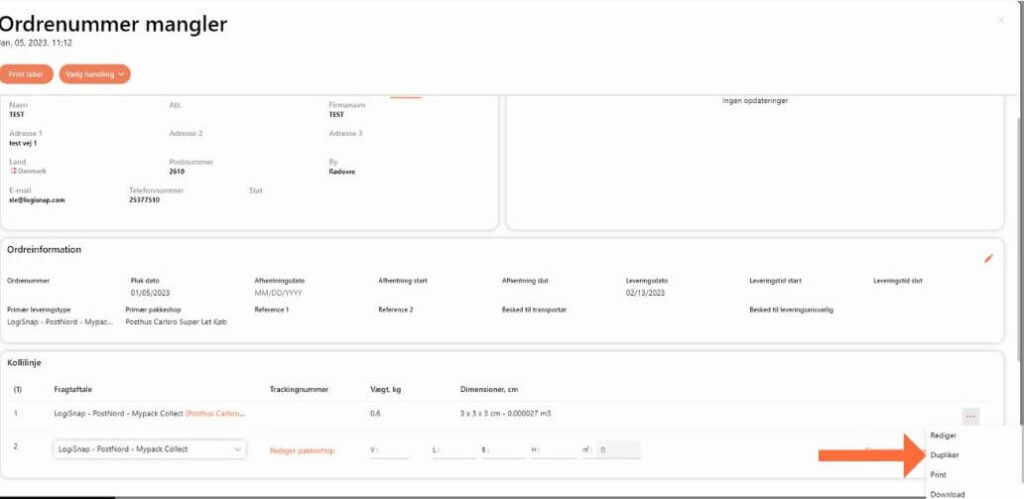
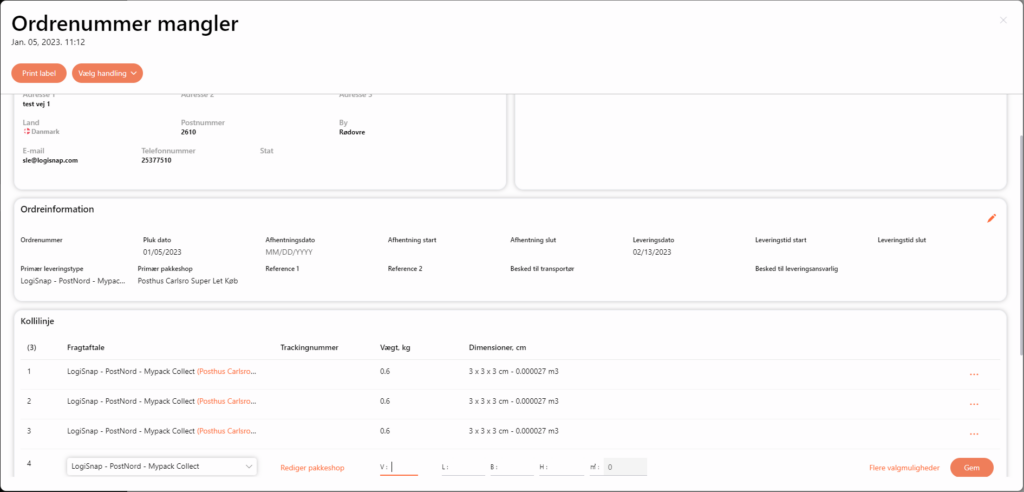
When you have duplicated the desired number, you can press “Print Label” in the top left corner. After this, a tracking link will appear on each parcel line.
Herstedvang 8
DK – 2620 Albertslund
CVR: 41726032
© 2022 Logisnap