Guide – Shipping Platform
You have the option to export various data related to your orders.
Below, you can filter your data based on order date, delivery date, and carrier.
First, click on “Select action” at the top left corner, and then click on “Export”.
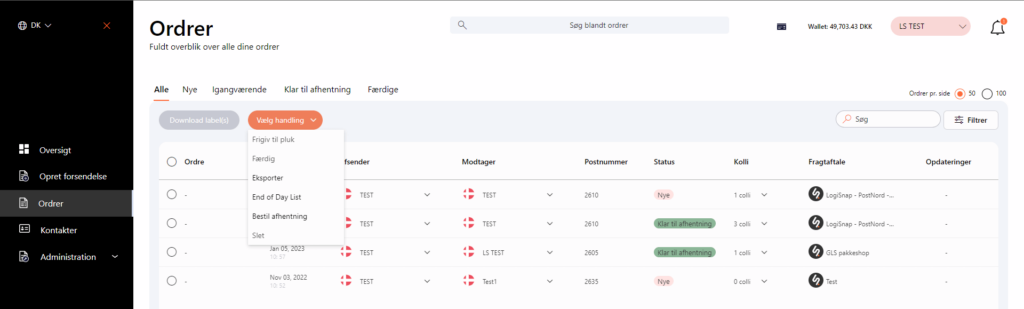
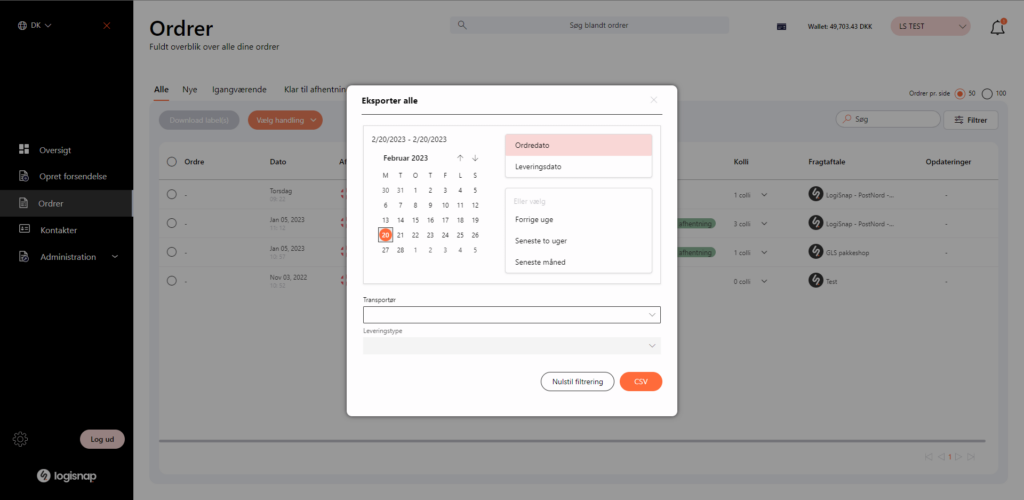
Herstedvang 8
DK – 2620 Albertslund
CVR: 41726032
© 2022 Logisnap