Guide – WMS
1. Log in to your Warehouze account.
2. Click on the little man in the top right corner.
3. Click on “Account”.
4. Click on “Create new integration” – you will find it in the “Integration” box.
5. Select E-conomic in the box that opens.
6. Click on “Connect”.
7. Tick the box that opens – this means that blocked products are not loaded from E-conomic
8. Click on “Integrate”.
You will now be guided to the Visma e-conomics website, where you must log in. Once this is done you will be taken back to Warehouze which will now sync – this may take some time.
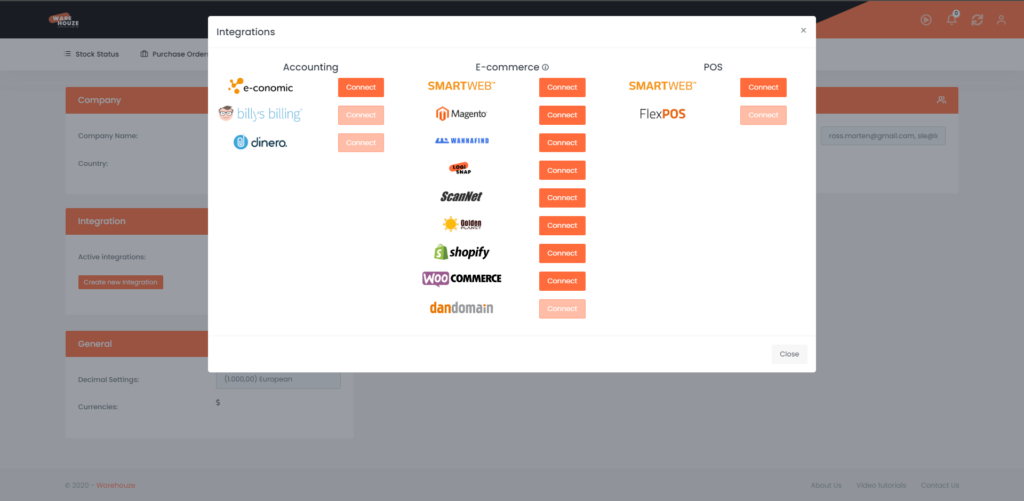
Herstedvang 8
DK – 2620 Albertslund
CVR: 41726032
© 2022 Logisnap