Guide – Shipping Platform
Do you manage multiple businesses? To make it as easy as possible, you can set up all the businesses under one login. If you’re not already logged in, start by doing so.
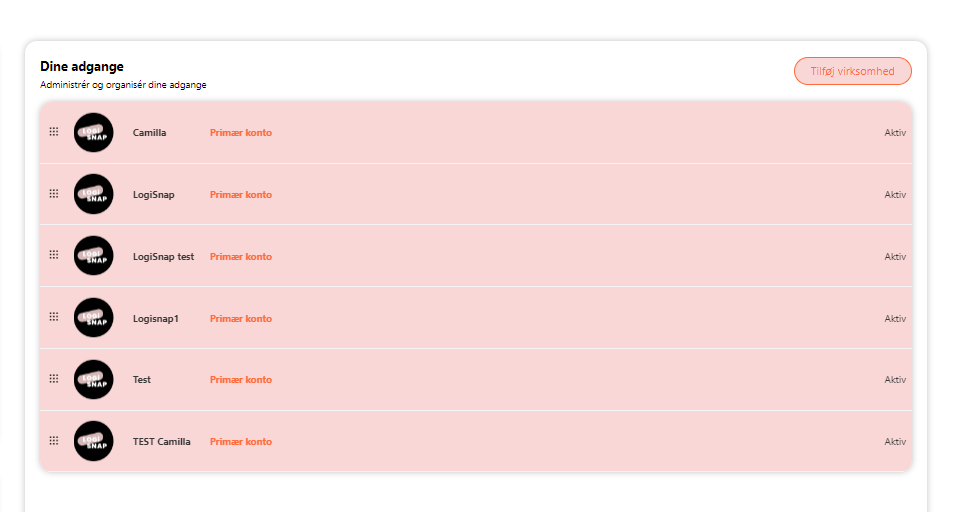
By clicking on the dropdown menu in the top right corner, you always have easy and quick access to all the businesses you manage, allowing you to easily switch between different companies.

Herstedvang 8
DK – 2620 Albertslund
CVR: 41726032
© 2022 Logisnap