Guide – Shipping platform
1. Go to “Contacts” in the side menu.
2. Click on the contact person that you want to be the one that is always set as default (the small pencil on the far right).
3. Under company name, you must enter the name that should appear under company settings, so that it links it to the correct sender information (you can find the name you have entered under Administration -> Settings -> name under company information).
4. Press “Save” and the sender will be specified by default under “Create shipment”.
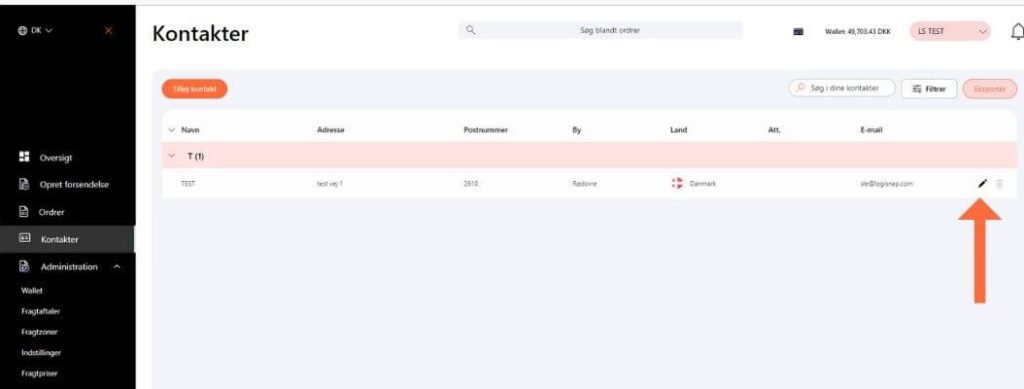
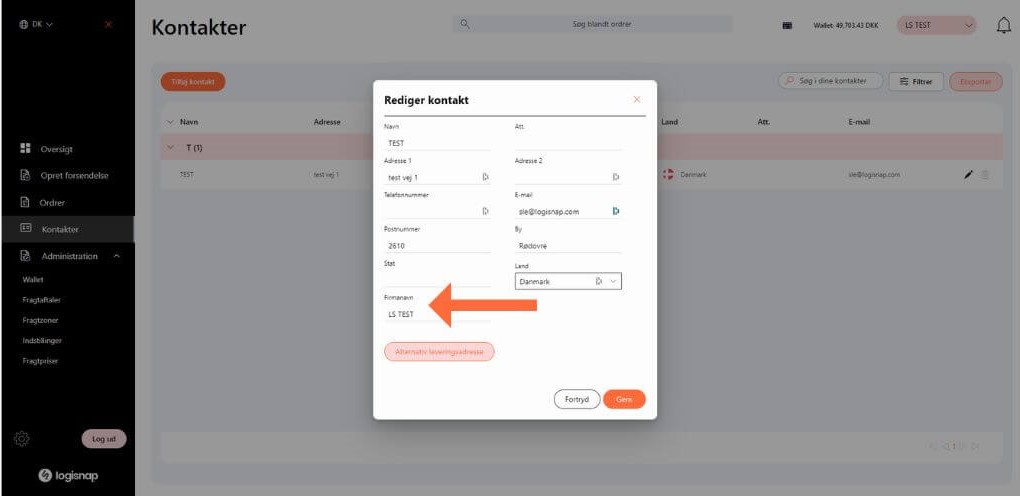
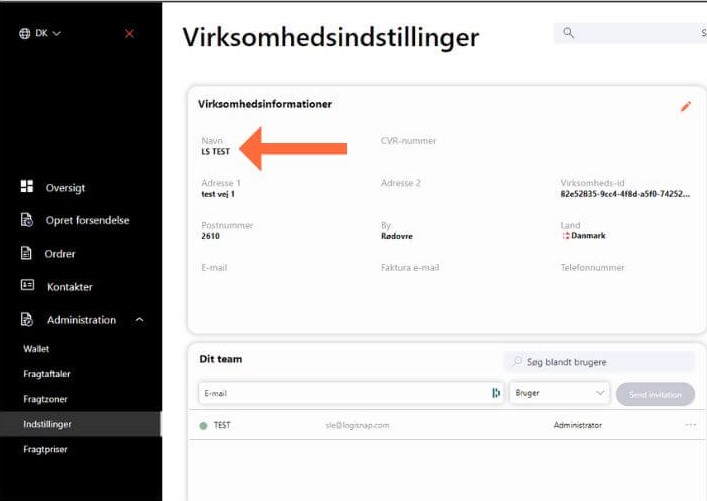
It is important that the default sender name appears exactly as it does under company information, otherwise the system will not be able to recognize the name and thus the default sender will not work.
Herstedvang 8
DK – 2620 Albertslund
CVR: 41726032
© 2022 Logisnap