Set up freight agreements

Guide – Shipping Platform Setting up shipping agreements. By following the guide for setting up shipping agreements in LogiSnap, you have the opportunity to configure which carriers you and your customers can use for delivery. If you haven’t created an account on LogiSnap yet, you can do so here. There are two options for setting […]
Get started

Guide – Shipping platform Get started. Psst! Do you instead have a physical store or are you a carrier? LogiSnap’s platform helps you to streamline your logistics processes, regardless of industry or needs – contact us and we will help you with the right solution. We help you get started with Logisnap. Remember to create […]
Print label

Guide – Shipping platform Print label. Shipping can sometimes feel quite difficult to take care of, but we only want to make it easier for you as a user! By following this simple guide for printing your labels in LogiSnap, you can quickly have all your labels printed at once. 1. Print one or more […]
Create shipment

Guide – Shipping platform Create shipment. By following the guide for creating manual labels in LogiSnap, you have the opportunity to send a package quickly and easily. This applies regardless of whether you have already connected your webshop with LogiSnap, just need to send a single package or something completely different! 1. Click on “create […]
Wallet recharge
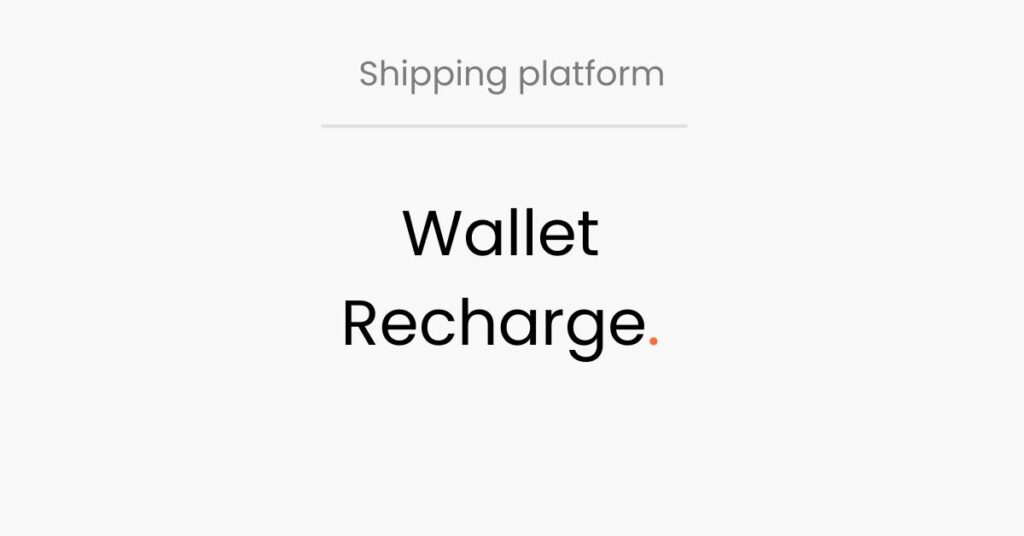
Guide – Shipping Platform Wallet Recharge. There will be three options for topping up your wallet. The first option is through our onboarding flow, which is the third step you encounter after creating an account on LogiSnap. The second option is to add funds to your wallet through the settings menu under the admin menu […]
Integration with Shopify

Guide – Shipping platform Integrer med Shopify. Before you get started… Automate your data flow between your webshop and LogiSnap to be able to easily pick your goods, print labels and have your packages sent. Regardless of whether you are going to start a brand new Shopify webshop or simply need to switch from another […]
Set up freight in WooCommerce

Guide – Shipping platform Set up freight in WooCommerce. ”How do I set up delivery on my WooCommerce webshop?”We help you set this up easily and quickly! By setting up shipping zones on your WooCommerce, you can control which shipping options are to be displayed in your checkout flow on your webshop. 1. WooCommerce freight. […]
Set up freight in Shopify

Guide – Shipping platform Set up freight in Shopify. Before you start… *If you want to be able to give your customers the opportunity to choose between several delivery options in the basket on your webshop, you must activate your so-called CarrierService API. To be able to access this function, it is a requirement from […]
Manage multiple businesses
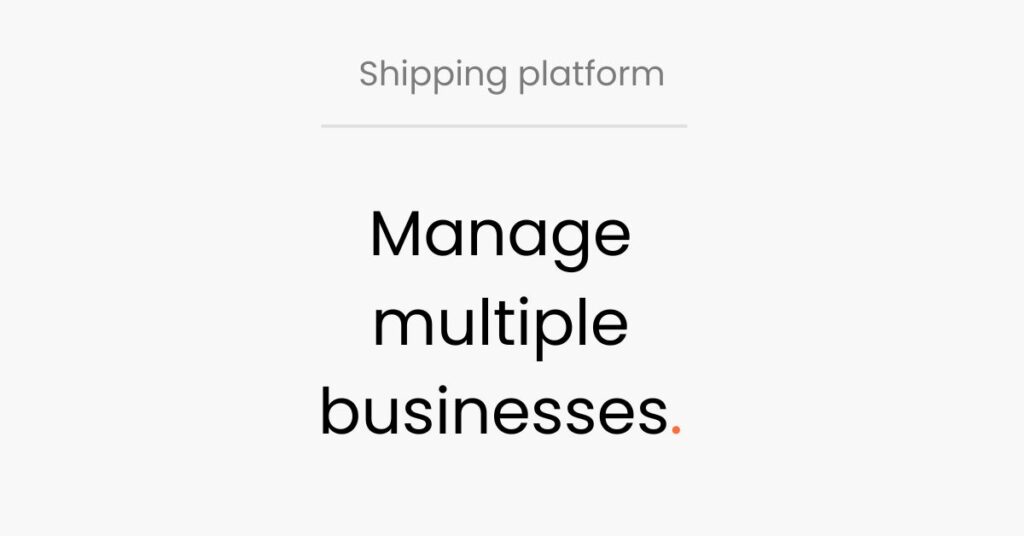
Guide – Shipping Platform Manage multiple businesses. Do you manage multiple businesses? To make it as easy as possible, you can set up all the businesses under one login. If you’re not already logged in, start by doing so. 1. Add a business. Go to user settings. Select “Add Business” in the top right corner. […]
Integration with WooCommerce

Guide – Shipping platform Integration with WooCommerce. By automating the data flow, you can easily release your orders for picking, print labels and send packages. Whether you are going to start a brand new webshop or you are going to switch from another freight module to Logisnap, we will help you get started. Get started […]
